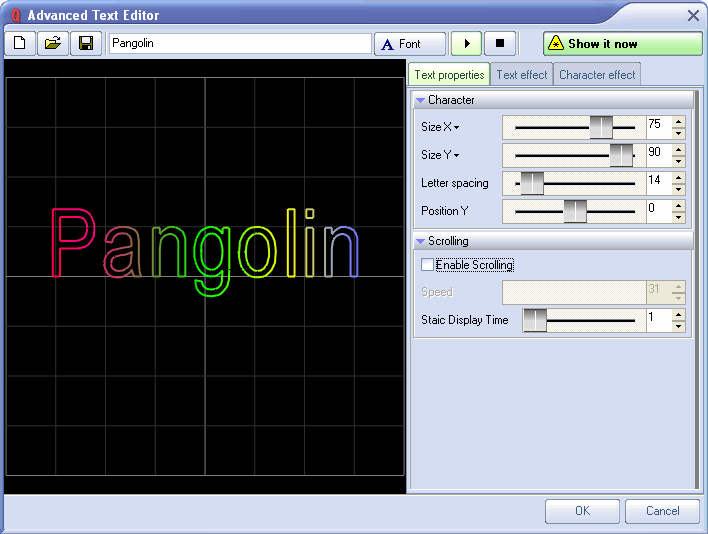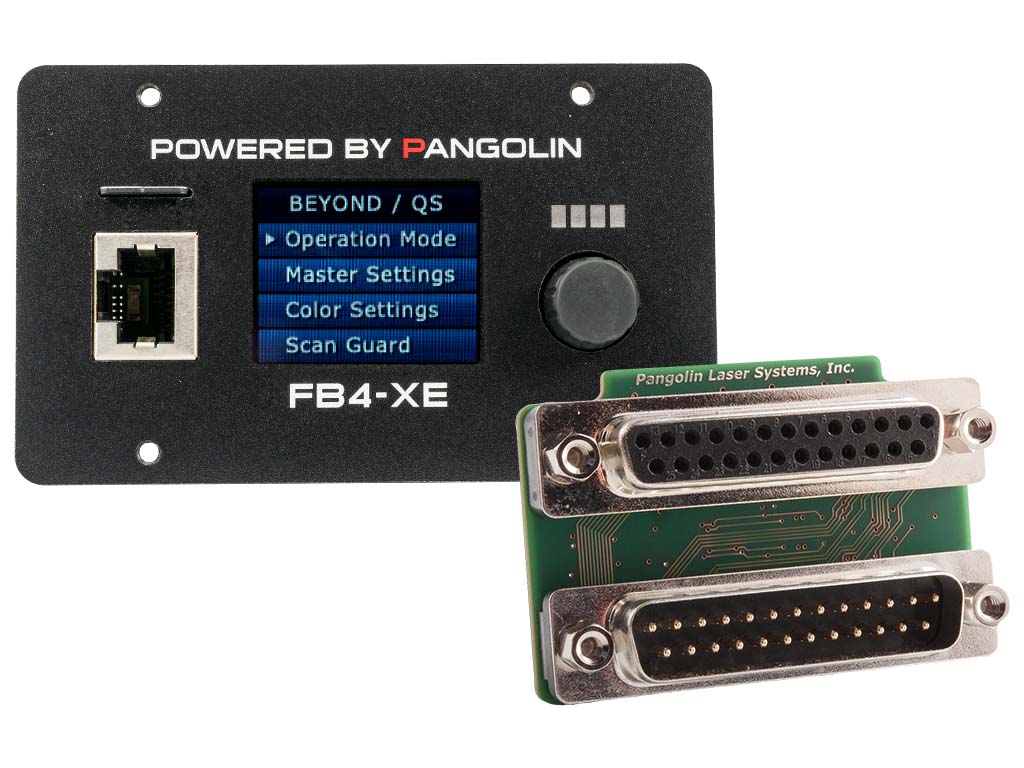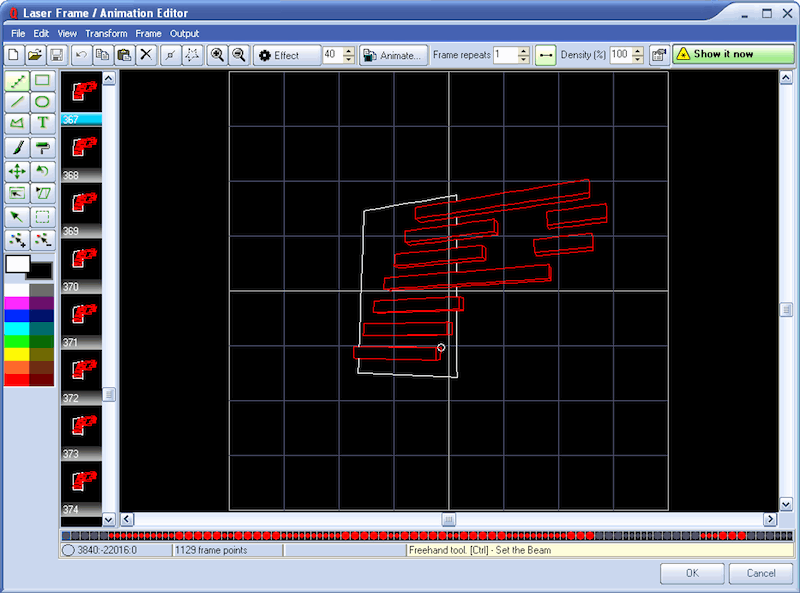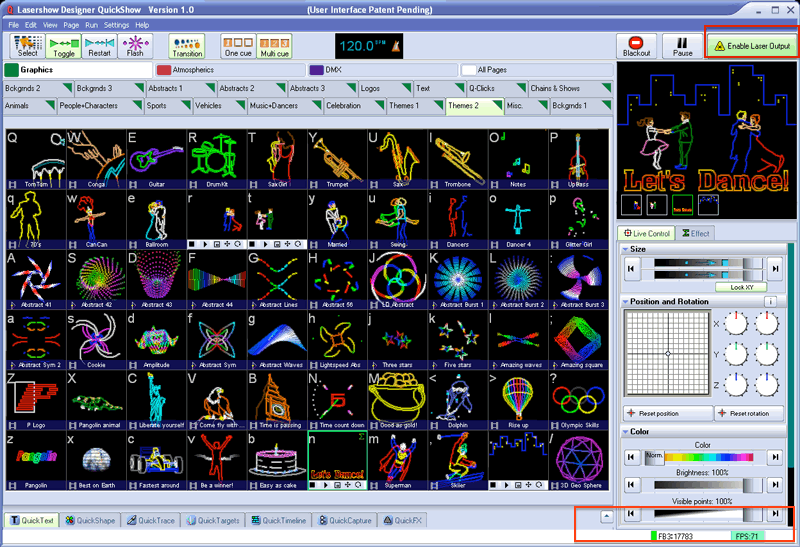Description
FB4 ILDA is a new network hardware from Pangolin, that opens up a whole new world of possibilities for professional laser show control. FB4
ILDA allows you to run your laser shows in a complete network setup (using standard CAT5 or CAT6 cable). It can also be controlled using ILDA
or ArtNet. FB4 ILDA also features on-board SD card memory (for automatic show playback). You can operate FB4 ILDA from a lighting console,
PC, or in auto-mode. And the full color OLED display also provides control over a variety of projector settings (including colors, safety, geometric
correction and more). FB4 ILDA also comes with the award-winning QuickShow laser control software absolutely FREE.
Laser show control, for everyone!
Powerful, Affordable, and Easy to Use… QuickShow is the world’s leading laser show control software and has helped thousands of clients just like you,
create stunning laser shows and displays. This FREE program provides all the tools you need to create beautiful laser content in just seconds (laser beams
effects, graphics, logos and text). And you don’t have to worry about complex programming, to bring your laser visions to life. No matter if you are new to
lasers or a seasoned professional, QuickShow brings your artistic style to life, in beautiful laser light.
Now YOU can use the same laser control technology,
as today’s leading production and special FX companies.
Beautiful content, at your fingertips
If you enjoy simplicity and don’t want to be bothered with programming content, you will love QuickShow. The software includes nearly 2,000 pieces of stock
laser clipart, and hundreds of FREE laser shows. Simply click the cue or show you want to display, and you are up and running in seconds.
Pangolin Cloud…
It’s like iTunes for laser shows
The innovative new Pangolin cloud provides you with a nearly infinite stream of fresh content to choose from. All easily downloaded directly within the software.
Think of having your very own “iTunes” for laser shows, cues and content, built right inside the program. And as an artist, you can also create your own profile,
and design your own laser shows and content to share or sell with others. (* iTunes is a registered trademark of Apple Inc.)
Quick Tools, for custom laser creations
As you grow with QuickShow, you may want to create your own laser content (such as laser beam effects,
text, graphics, or laser logos). The easy to use QuickTools inside the software allow you to design this
content, and bring it to life in laser. There are eight different QuickTools, as noted below.
Quick Text – Easily create laser text in seconds
Click Here to see a tutorial video of QuickText.
Quick DMX – Control QuickShow with DMX
Click Here to see a tutorial video of QuickDMX.
Quick Shape – Design beam and abstract effects
Click Here to see a tutorial video of QuickShape.
Quick Timeline – Create timeline shows with music
Click Here to see a tutorial video of QuickTimeline.
Quick Trace – Make laser logos fast
Click Here to see a tutorial video of QuickTrace.
Quick Capture – Combine laser images easily
Click Here to see a tutorial video of QuickCapture.
Quick Targets – Created fun target beam sequences
Click Here to see a tutorial video of QuickTargets.
Quick FX – Stunning laser effects, applied instantly
Click Here to see a tutorial video of QuickFX.
A variety of control possibilities
Live Control Engine
PERFORM LIVE LASER SHOWS and with ease, using QuickShow’s powerful live control engine. Colors, effects, and BPM, as well as size, position, rotation and
more, can all be controlled live, in perfect sync with music.
Timeline Show Builder
QUICKSHOW offers a full suite of TIMELINE BASED PROGRAMMING tools. With simple yet powerful features, allowing you to perfectly synchronize lasers
and music.
MUSIC BPM SYNC
Inside of QuickShow we have innovative BPM sync tools, perfect for live and preprogrammed laser shows. We also have a FREE plugin for the popular Virtual DJ
software, great for DJs playing laser shows and music.
DMX and MIDI compatible
QUICKSHOW SOFTWARE is compatible with both DMX and MIDI. And we provide a custom profile for the popular AKAI APC MINI console, making for a truly
plug and play experience.
Easily control multiple lasers
QuickShow provides our POPULAR “ZONES” FEATURE, which allows you to easily CONTROL MULTIPLE LASER PROJECTORS at the same time. Running large
scale laser shows in perfect synchronization, has been made incredible simple using this tool.
Create your own style
Drawing Program and Frame Editor
Our industry leading drawing program and frame editor allow you to draw or edit any type of laser content you can imagine. And you can also animate that content,
truly bringing it to life in laser (imagine taking a client logo and having it move and transform in laser light).
Effect Generator
With our powerful effect generator, you can also apply custom effects to any laser content you create, including laser beam effects, text, graphics and laser logos.
Abstract Generator
If you love creating laser abstracts, you will love QUICKSHOW. We include a powerful abstract content generator allowing you to develop your own custom abstract content.
Auto-Play (Virtual Laser Jockey)
If you want to RUN YOUR SHOWS AUTOMATICALLY without being at the control station, this is no problem with QuickShow. Our innovative Virtual Laser Jockey
Feature can run the show for you, triggering cues and content for you automatically, based on a set BPM you decide.
Please see manufacturer’s product page for more information HERE.